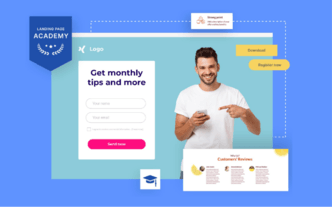Tracking and Analyzing Visitors' Behavior
Landing Page Academy » Chapter 4: Landing Page Optimization » Lesson 7/7
The way visitors behave on landing pages is an unending source of information. How many of them fill out a form? Which elements do they click on most eagerly? Which elements cause them to stay a bit longer on your page, and which repent them?
Those are the questions you actually can get answers to. Today we're going to talk about Landingi's own internal analytics tool called EventTracker and how to track user behavior on landing pages.