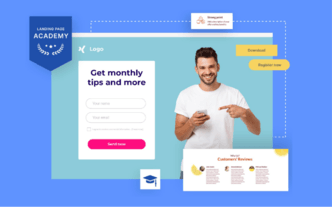Write a new headline. Laptops for business customers and teenagers should never share the same opening line. Also, it would be best if you created different ads for them.
Update the value proposition. Trying to convince different people to buy your product with the same selling point is risky – make sure that you update the value proposition before launching the landing page.
Pick some new benefits. It would help if you said what the specific audience would get with the laptop you’re selling:
Change the pictures. If you’re selling a different model, it’s easy, but if you’re trying to offer the same laptop to another buyer persona, try playing with colors, angles and accentuate different elements: light weight, variety of ports, thin bezels around the screen.
Include different testimonials if available – of course, any genuine opinion is better than none at all, but if you have the opportunity to choose testimonials that come from someone that the buyer persona might know of or relate to, do it.
All that editing seems like a lot of work, but having the same landing page core saves you tons of time and effort, especially if you compare it with making a new landing page from scratch.