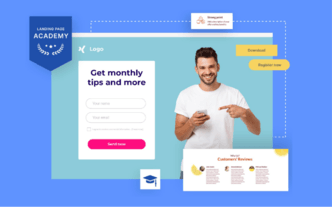You've published your landing page. Now what?

Landing Page Academy » Chapter 4: Landing Page Optimization » Lesson 1/7
If you’re reading these words, you probably know that there’s more to come after landing page publication. It all can be gathered under the name of optimization. In the previous lesson (the last one in Chapter 3), I said a few words about it to give you a hunch of what to expect.
Chapter 4 of the Landing Page Academy focuses on optimization entirely, so you can expect tips and instructions about improving every aspect of your landing pages.
But before we dive into optimization per se, you should know what to do with your landing page right after the publication, a.k.a. how to prepare your landing page for optimization.