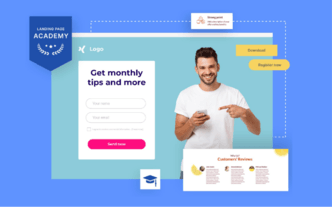Using Landing Pages in Retargeting

Landing Page Academy » Chapter 6: Landing Pages and Advertising » Lesson 4/4
Retargeting means getting back to users who’ve reacted to one or more of your advertisements in the past but haven’t converted. The possibilities of this type of marketing are endless because you’ve got the opportunity to make contact with people who already showed interest in your product or service.
While retargeting, you don’t have to explain to users who you are, what your brand is, and how your product will change their lives. You need to remind them of all these things. And that places you at least halfway through the process.