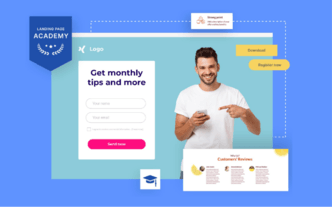Don’t underestimate the power of a form headline. You can include some important information there, like “Only 1 Email Weekly”. Surprisingly, that may be the game-changer, as it promises customers that they won’t be flooded with unwanted emails (lots of people don’t like it). Remember, though, to keep your word.
Let people know which kind of information you want them to fill in a specific form field. Sometimes it can get really tricky, especially when they have to fill a long-form. Some landing page builders allow you to write prompts inside form fields to save space – it’s an excellent, handy way to reduce form size.
While filling out the form, users need to be focused, so make sure your landing page won’t make it harder: create a separate section for the form or – if for some reason that’s not the best idea – use contrasting colors.
The button should be the central point of the form, so make it stand out. Remember to use the colors from the template palette – a form should be an integral part of your landing page, not something attached to it.
Also, avoid black, brown, and white buttons – studies show that such colors work poorly on landing pages. They’re barely visible, and some people may consider them boring. Needless to say, your offer should be far from boring, so use energetic, vivid colors, like red, orange, green or yellow.