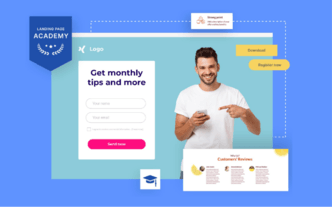You can also use landing pages as WordPress pages. To do so, you’ll probably need a plugin dedicated to the landing page platform of your choice. Head on to the WordPress dashboard and search for plugins, typing in the name of your landing page builder.
Once you have a plugin installed in your WordPress account, you’ll need an API token. Generating one would look differently depending on the landing page builder you use, but it shouldn’t be very hard to find. Creating an API token is usually an easy process, which can be closed in 3-4 quick steps.
So you have an API token, hopefully. Now it’s time to set up the plugin on the WordPress side. Find it in “Installed Plugins” and activate, then click plugin settings and add an API token. A list of landing pages should now be available, so select the one you’d like to import and that’s about it!
See how it’s done in Landingi step by step – even if you use a different landing page builder, it should help in going through the process. In case of any problems, check your builder’s help center if available.